Asset Tree Screen
The asset tree is a tree view of the hierarchical relationship between assets, their asset components and associated asset tasks. The tree hierarchy shows divisions within the plant or factory, from a general level down to the level at which costs need to be measured.
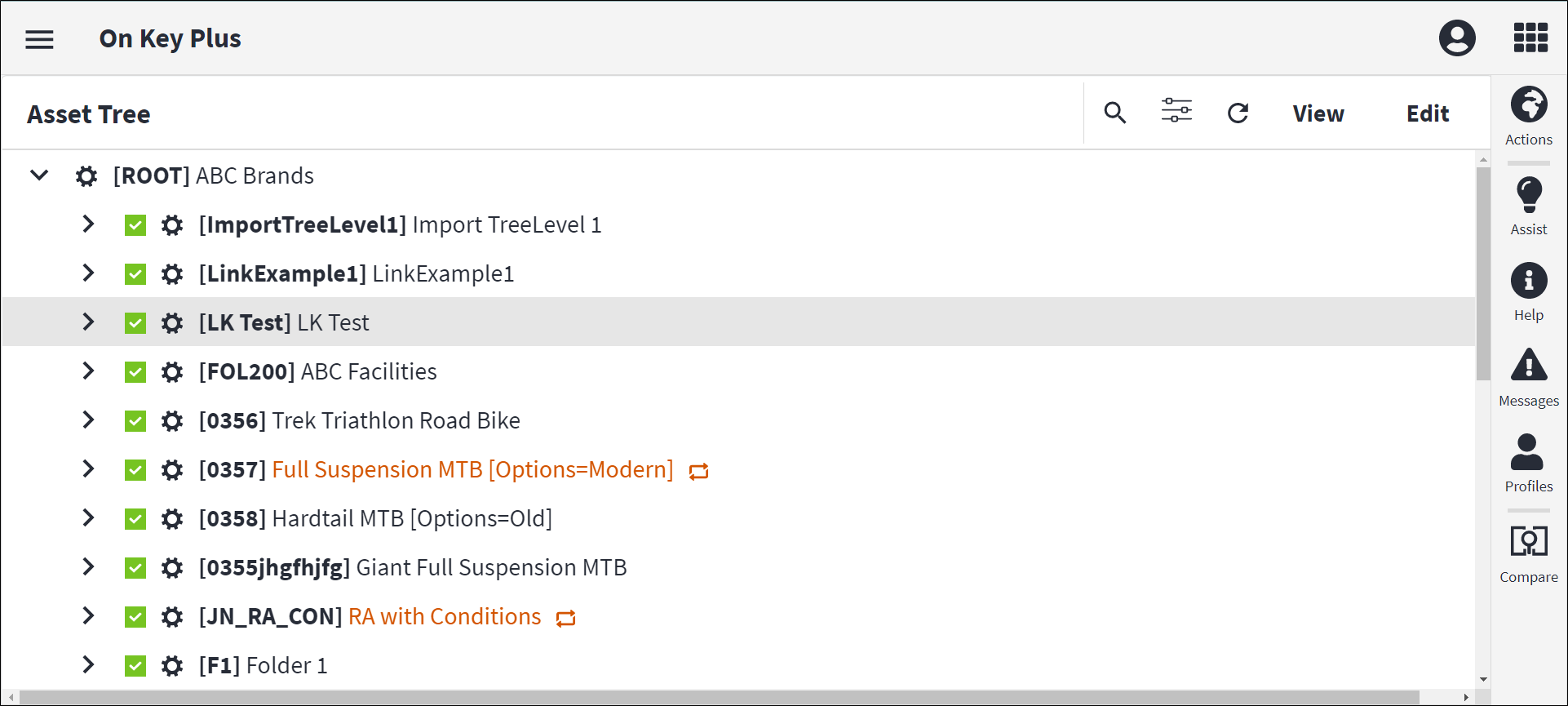
Icons
Use the table below to determine what the icons in the asset tree represent:
| Icon | Entity |
|---|---|
| |
Regular Asset |
| |
In-Place Asset |
| |
Placeholder Asset - Empty |
| |
Placeholder Asset - Linked |
| |
Regular Asset Component |
| |
Placeholder Asset Component - Empty |
| |
Placeholder Asset Component - Linked |
| |
Regular Asset Task |
| |
Task Inherited From Standard Task |
| |
Auxiliary Asset Task |
| |
Linked Auxiliary Asset Task |
| |
Regular Asset Task Follow up Task |
| |
Regular Asset Task Suppressed Task |
| |
Inherited |
|
|
Synchronisation Required |
| Inactive |
These icons are used to identify the development status:
| Icon | Development Status |
|---|---|
| |
Confirmed |
| |
New - Under Development |
| |
New - Awaiting Confirmation |
| |
Modified - Under Development |
| |
Modified - Awaiting Confirmation |
| |
Deleted - Awaiting Confirmation |
| |
Deleted - Confirmed |