Trade Screen
Data is captured on these tabs of the Edit Trade screen: Overview, Competencies, Financial Rates and Attributes. Below is a list of descriptions for the fields on these tabs.
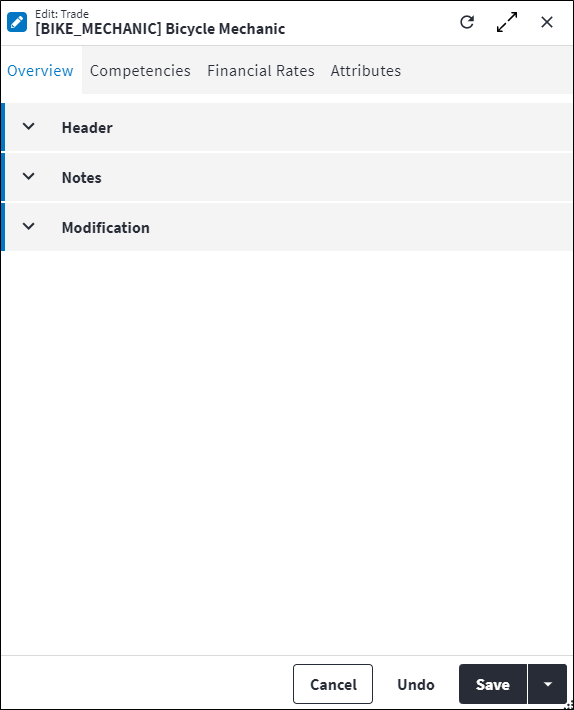
Overview
The Overview tab contain these sections: Header, Notes and Modification.
Header
- Code: A unique code used to identify the trade.
- Description: A description of the trade.
- Sequence Number: The sequence in which the records are listed. Use the Sequence Number to view the trades in a logical sequence.
- Is Active: Ticked if the trade is active and available in a lookup list.
- Permission Tree Code: A unique code, linked to a permission record in a permission tree, that determines whether a user has rights to access records and/or make changes to records. This is assigned by the system, where possible.
- Default Rate: The default financial rate for this trade.
Notes
- Notes: Add additional details, comments or other relevant information.
Modification
Displays details of when the record was created and last updated. This section is autopopulated and requires no user input.
Trade Competencies
Competencies can be specially configured for a trade by selecting Trade Specific on the global competency.
The purpose of trade competencies is to provide the user with a view of the competencies associated with the trade when setting up a resource. Additionally, when defining the resources required on a task level, the user also has a view of the competencies related to the selected trade.
Only competencies configured to be Trade Specific can be linked to a trade. These fields are required:
- Competency Code: A unique code that identifies the competency.
- Permission Tree Code: A unique code, linked to a permission record in a permission tree, that determines whether a user has rights to access records and/or make changes to records. This is assigned by the system, where possible.
- Proficiency: The level at which this trade can perform this competency. The Proficiency level must range from 1 to 9.
Refer to Competencies for more information.
Trade Financial Rates
Custom financial rates can be defined for each trade.
The reason for this is that all resource types are managed in the same table. The normal time rates and overtime rates for a staff member, for instance, may not apply to a special resource. Certain trades may also have a number of different rates related to the resource type. The user therefore requires the ability to configure custom financial rates.
Click ![]() in the toolbar to add financial rates directly to a trade. These fields are required:
in the toolbar to add financial rates directly to a trade. These fields are required:
- Amount: The actual value of the financial rate, for example: 100.
- Description: A short description of the financial rate, for example: Normal or Overtime.
- Permission Tree Code: A unique code, linked to a permission record in a permission tree, that determines whether a user has rights to access records and/or make changes to records. This is assigned by the system, where possible.
- Currency Code: The currency used for costing transactions in this trade, for example: ZAR or USD.
- Unit Of Measurement Code: Defines the unit for the financial rate, for example: hours or kilometres.