Auxiliary Asset Task Screen
Data is captured on these tabs of the Edit Auxiliary Asset Task screen: Overview, Planning, Spares, Resources, Sub Tasks and User Defined Fields. Below is a list of descriptions for the fields on these tabs.
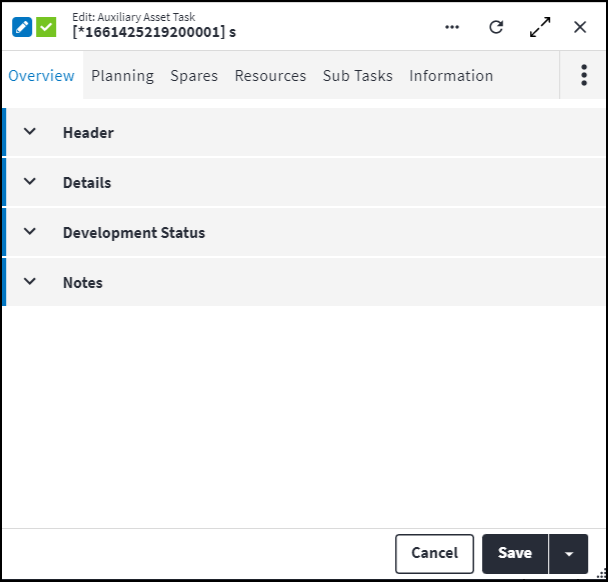
Overview
The Overview tab contains these sections: Header, Details, Change Development Status and Notes.
Header
- Code: A unique code that identifies the auxiliary asset task.
- Description: A short description of the auxiliary asset task.
- Alternative Description: An expanded description that can be used to add more details, especially in the case of inherited auxiliary asset tasks. This description is used for translations, displayed in the asset tree and printed on the work order. Defaults to the Description value.
- Is Active: Ticked if the auxiliary asset task is active and available in a lookup list.
- Sequence Number: The sequence in which this auxiliary asset task appears in a list of tasks with the same parent and at the same level in the tree structure. Use the Sequence Number to view auxiliary asset tasks in a logical sequence.
- Permission Tree: A unique code, linked to a permission record in a permission tree, that determines whether a user has rights to access records and/or make changes to records. This is assigned by the system, where possible.
Details
- Auxiliary Type: Indicates whether the auxiliary task is required before (pre) or after (post) the main task. The order in which the auxiliary tasks are completed is determined by the Sequence Number. Possible values are:
- Pre – in which the auxiliary task must be done before the main task.
- Post – in which the auxiliary task must be done after the main task.
- Pre or Post – in which the auxiliary task can be done either before or after the main task. The field defaults to "Pre or Post" when inserting a new auxiliary task.
- Asset Code: The asset on which the auxiliary asset task is based.
- Component Asset Code: The asset component on which the auxiliary asset task is based.
Change Development Status
The development status ensures for proper control of the entity's development by identifying and controlling the different stages of development and acceptance of the development.
This section is autopopulated and controlled by the development status functionality.
Notes
- Notes: Add additional details, comments or other relevant information.
Planning
The Planning tab contain sections for Planning and Duration.
Planning
- Responsible Section Code: Indicates the section or company that is responsible for executing the task, for example: Mechanical Section or Contractor Section. Select the Responsible Section Code from the lookup list.
- Responsible Trade Code: A trade represents a specific skillset that exists in a section, for example: Fitter and Turner or Operator. Select the trade that is responsible for the task from the lookup list.
- Responsible Staff Member Resource Code: Indicates the staff member that is responsible for executing the task. Select the Responsible Staff Member Resource Code from the lookup list.
- First Name: The first name of the staff member responsible for executing the task. This is a read-only field that is completed by the system.
- Last Name: The last name of the staff member responsible for executing the task. This is a read-only field that is completed by the system.
Duration
- Labour Duration Calculation Type: Determines how labour records on a task will be used when calculating the total task or work order durations. Select "Parallel" when a task's labour records are performed simultaneously with other labour records on the same task. The labour record with the longest duration will be used to calculate the labour duration. Select "Series" when labour records on a task can only be performed in isolation. The sum of all the labour record times on completion will be used to calculate the labour duration.
- Component Quantity: The number of component units is displayed. The Component Quantity defaults to "0" if the auxiliary asset task is added to an asset.
- Auto Calculate Duration Per Unit: The duration per unit will be auto calculated when certain changes are made on the staff resource time only. The checkbox defaults to true when inserting a new record.
- Duration Per Unit: The following durations are applied if the resource durations are specified on the Resources tab and Auto Calculate Duration Per Unit is active. If the Labour Duration Calculation Type is set to "Series", then the Duration Per Unit equals the sum of resource durations for all resources. Alternatively, if the Labour Duration Calculation Type is set to "Parallel", then the Duration Per Unit equals the longest duration specified in the resources details. This field is read-only if Auto Calculate Duration Per Unit is active.
- Auto Calculate Total Duration: Total Duration will be auto calculated when certain changes are made on the staff resource time only. The checkbox defaults to true when inserting a new record.
- Total Duration: If Auto Calculate Total Duration is active, the Total Duration is calculated as Component Quantity x Duration Per Unit. The system assumes that the Component Quantity is "1" when the default value is "0". This field is read-only if Auto Calculate Total Duration is active.
- Downtime Per Unit: The planned time that the component unit will not operate while work is performed. For example: 00:15 standing time is allowed to prepare the component unit for maintenance. If the component unit can operate while the task is executed then downtime is 00:00.
- Auto Calculate Total Downtime: Total Downtime will be auto calculated when the Downtime Per Unit is changed or when the Component Quantity is updated.
- Total Downtime: If Auto Calculate Total Downtime is active, then the Total Downtime is calculated as Component Quantity x Downtime per Unit.
Auxiliary Asset Task Spares
A spare refers to an item that is used to replace an old or broken part. Spare parts could be a subset or complete bill of materials.
Configuring spare parts for entities on the asset type side promotes an intelligent asset type tree set-up, as assets and tasks inherit the preconfigured spare parts. This supports the planning of tactical and non tactical work and promotes efficient work management practices. Spares can also be configured on items in the asset tree.
The stock items required to perform the task on a specific asset are linked to the auxiliary asset task as spares. The following information displays when linking spares:
- Commodity Code: The commodity to which the spare is linked.
- Material Master Code: The material master item on which the stock item is based.
- Quantity: The number of stock items required as spare parts for this task
- Cost Element Code: The cost element to which the spare is linked.
Auxiliary Asset Task Resources
Resources are human resources or special tools which can be applied to perform maintenance tasks on assets. Resources can be classified as staff members, special resources or contacts.
Resources are allocated trades to determine the types of jobs the resource can be used for. A resource could have multiple trades and for each trade the resource could have a different financial rate. A resource can also have multiple competencies, which are used to determine whether the resource is qualified or skilled to undertake a task.
Resources are configured and then linked to auxiliary asset tasks. The following information displays when resources are linked to auxiliary asset tasks:
- Section: The section that the resource must be drawn from.
- Trade: The trade that is required to execute the task.
- Competency: The minimum competency level of the resource that is required to complete the task.
- Proficiency: The minimum proficiency level of the resource that is required to complete the task.
- Duration: The time required for one resource to execute the task.
- Quantity: The number of resources with the specified trade, competency and proficiency from the specified section that are required to execute the task.
- Resource Contact Detail First Name: The first name of the resource responsible for executing the task.
- Resource Contact Detail Last Name: The last name of the resource responsible for executing the task.
- Development Status: The development status ensures for proper control of the entity's development by identifying and controlling the different stages of development and acceptance of the development. This section is autopopulated and controlled by the development status functionality.
- Is Inherited: Indicates whether this is an inherited auxiliary asset task resource.
Refer to Resources for more information.
Auxiliary Asset Task Sub Tasks
Sub tasks give structure to the task that they are added to. They specify the step-by-step procedure that is required to complete the task.
For example, the steps that must be followed for the task "Replace Bearing" are captured as sub tasks and listed in sequence in the sub tasks for the task.
During synchronisation, an asset inherits the task with its sub tasks from the asset type on which it is based.
The following information is captured when sub tasks are added to auxiliary asset tasks:
- Code: A code that identifies the sub task. The code can be edited on an original task and is not a required field.
- Description: A description of the sub task that must be completed for the task. The description must be unique and can only be edited on an original task, not on an inherited task.
- Alternative Description: Defaults to the Description. The Alternative Description can be edited on an original task, not on an inherited task.
- Development Status: The development status ensures for proper control of the entity's development by identifying and controlling the different stages of development and acceptance of the development. This section is autopopulated and controlled by the development status functionality.
- Is Inherited: Indicates whether this is an inherited sub task.
User Defined Fields
User defined fields are used for capturing specific information required to support a client's custom business processes. The user defined fields on an entity are preconfigured. They pull through automatically from the user defined fields that are set up on the associated database table in the master data.
Refer to User Defined Fields for more information.