On Key Assist
The On Key Assist displays context-sensitive actions, related to where you are in On Key. It enables you to conveniently access features that are associated with a specific entity.
This context-sensitive menu displays actions based not only on the entity, but also on the view you are busy with. So, you might be presented with different actions when you navigate to a dashboard and open the Assist versus when you open a record's edit screen and access the Assist.
Types of Actions
The Assist contains custom actions specific to the entity at hand, as well as general actions that are available across numerous entities. Some of the general actions that can be performed from the Assist are as follows:
- Perform Cross References
- Add Items for Comparison
- View Change Log Values
- Set an Item to Active or Inactive
- Change an Item's Permission Tree
My Background Tasks
Objective
The purpose of the My Background Task widget is to provide users with a visual summary of their running background tasks. For more information on Background Tasks, please refer to the Background Tasks module.
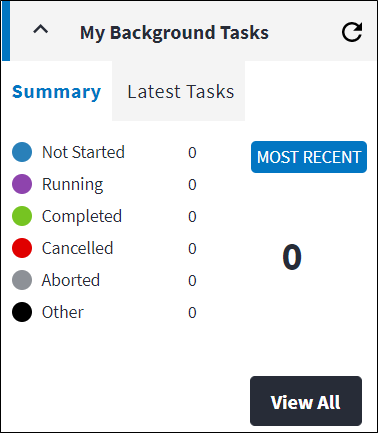
Where to find it
The background task widget is found in the Assist option in the sidebar, and consists of the following functions:
Summary
The Summary tab displays a brief compilation of the background tasks in their current state within the last 24 hours.
Latest tasks
The Latest Tasks tab displays a list of the latest tasks.
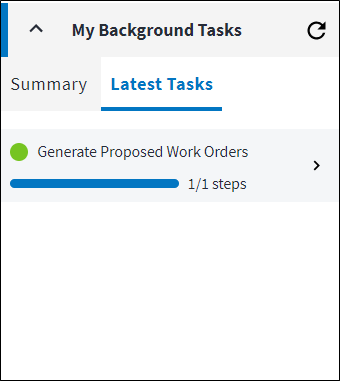
To view more details about the tasks, click on the task to display the My Background Tasks screen.
Recursive Dashboard Assist Options
A recursive dashboard is opened from a node in the asset tree or asset type tree. It enables you to view all the related entities from a specific point in the tree, down.
Recursive dashboards can contain multiple entity types, whereas a normal dashboard (which is accessed from the main menu) only contains information for a single type of entity. For that reason, when you are accessing the On Key Assist from a recursive dashboard, you first need to select a record in the grid in order for the relevant actions to be populated in the Assist.
Refer to Recursive Dashboard for more information.